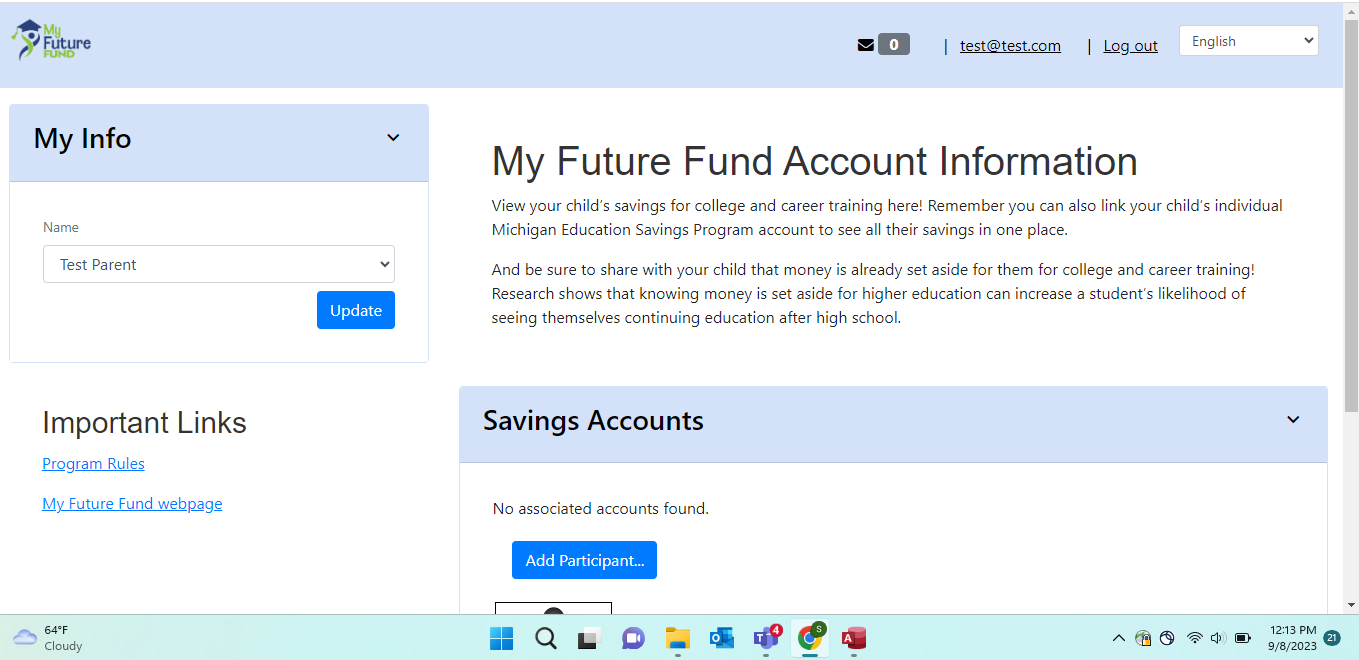Family Portal
In the Family Portal families will be able to:
- See their student’s My Future Fund Account deposits and current balance
- Link a Michigan Education Savings Program Account
To login the first time:
Returning users:
Please note that emails from the portal will come from "donotreply@vistashare.com".
AADL Summer Game Code: DOLLARS4DREAMS
Registration Codes
Families started to receive registration codes and account information from their school districts beginning in December 2023. Codes will be shared again in the Fall and Spring. Each eligible student will receive a unique code.
- If your student is on their school's directory information opt-out list, your student will not automatically receive a code. You need to fill out the Release of Information form to allow the program to create an account for your student.
If you think you should have received a unique code for your student, please contact us.
Deposits
When you login, you will be able to view any deposits made by My Future Fund to your child’s account. At this time, there are two available deposits:
$25 Starting Deposit - Every student receives a $25 deposit to jump start their savings.
$475 Washtenaw County Government Deposits - Some students may qualify for an extra $475 deposit. There is still time to claim this deposit. Fill out the Release of Information Form to give permission to My Future Fund to check a student’s eligibility (www.myfuturefund.org). If a student submited the form and met the criteria, the dollars are added to the students' accounts on a rolling basis.
More Information
More information about the My Future Fund program, accounts and deposits can be found on the For Families page of the website.
How to Login the first time
Register a student account on the Family Portal
Step 1: Identify child's account.
Enter the following information into the Registration Page
- My Future Fund Registration Code: Unique code sent by your student's school district
- Student Primary Zip Code
- Student Date of Birth
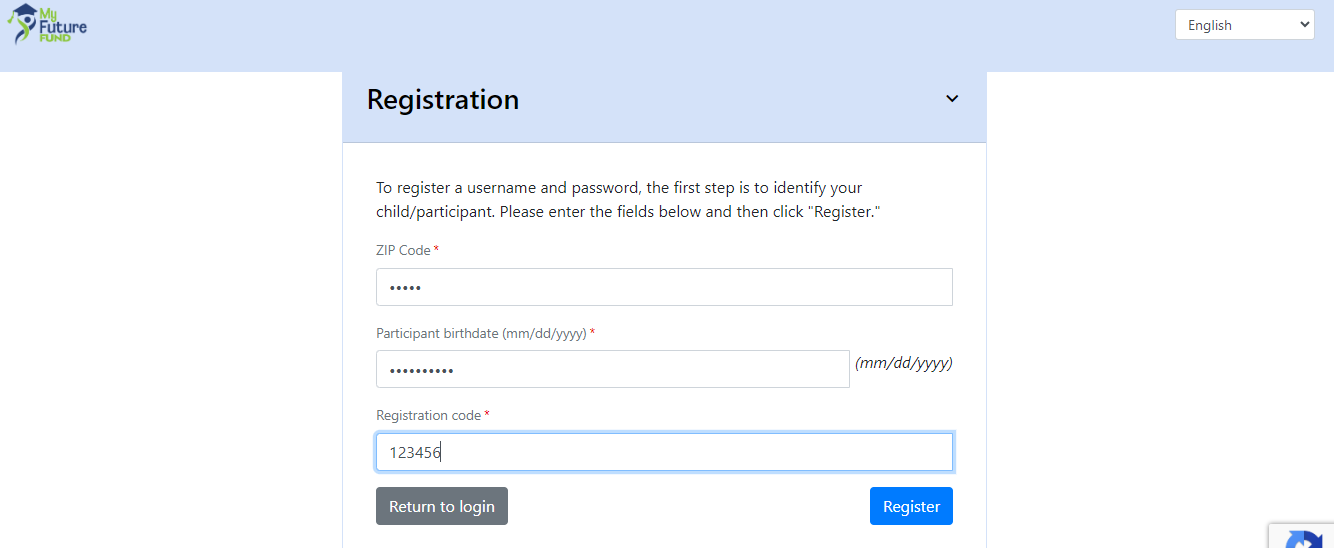
Step 2: Create a parent/guardian user profile
Enter the following information on the New User Profile Page
- Parent/Guardian first name
- Parent/Guardian last name
- Email address (this will be your user name)
- Password
- Re-enter password.
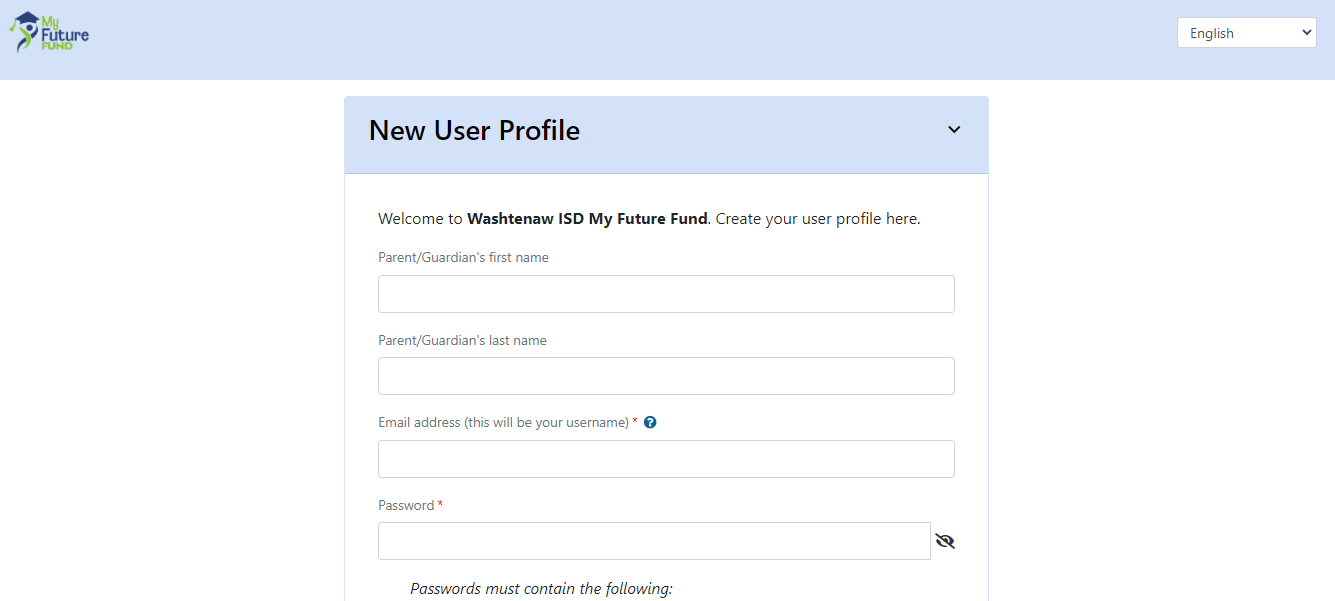
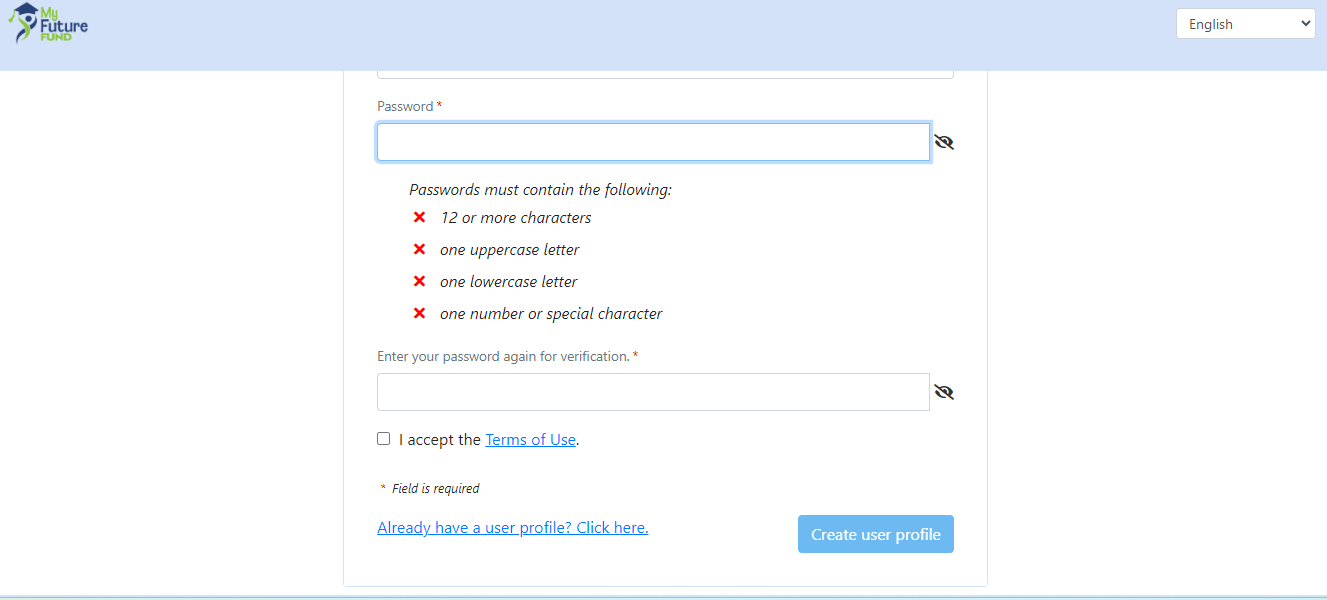
Step 3: Agree to My Future Fund Account Terms of Use
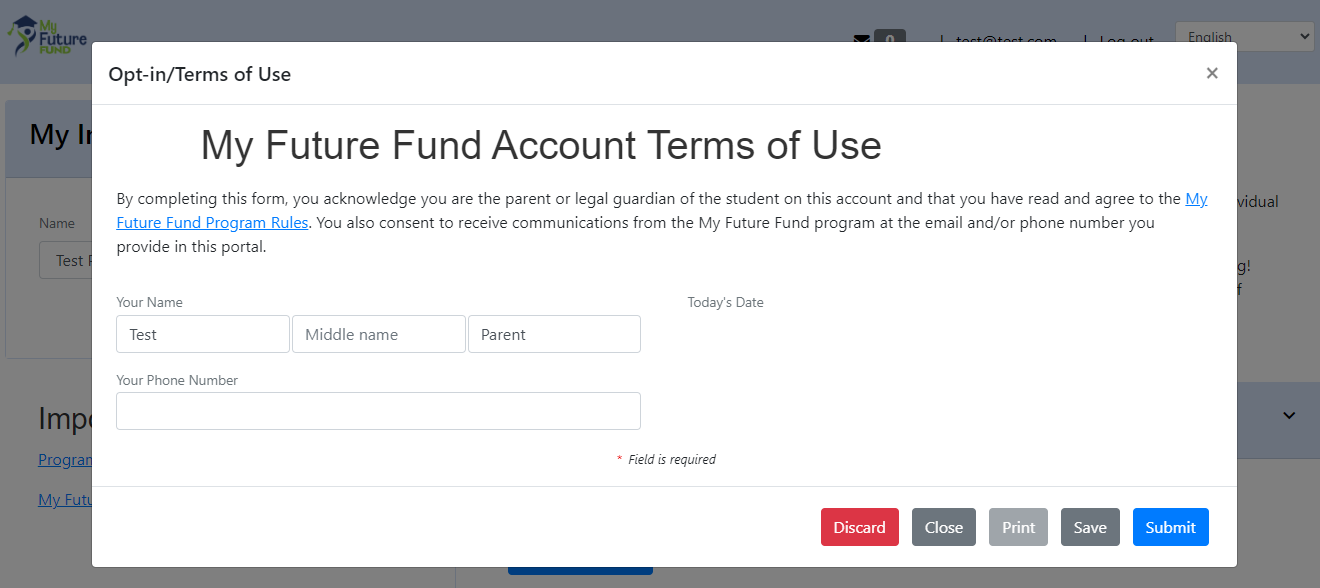
Step 4: View account & add any additional participants if needed